After spending a weekend at a festival in Lewes with friends
this summer (read my earlier blog post here) I was introduced to an app called iTimeLapse Pro, a simple app that captures a series of photos and allows you to create a
video of condensed moments all set to a backing track of your choice... and here's
my review of this snappy little app!
To get started you must first select ‘New Project’ and from that point you can choose whether you want to take photos manually or using a pre-defined time-frame. While creating our first Timelapse video, we chose to take images every two seconds. The app allows you to pause and un-pause throughout the Timelapse so it makes using the more 'automatic' way very easy.
We began to capture as many images
as we could throughout the day, however, in hindsight, for a thorough (i.e.
longer) Timelapse video, it would be good to capture more images so you can
easily cut them without losing the length. However the great thing about iTimeLapse Pro is that you can make as many edits as you need to before finishing the
project including adding extra images and deleting many that are unclear or
blurry too.
After editing the frames, we chose a backing track from
iTunes and rendered the video which compiled all the images together. A tip
here, I found it difficult to work out how many frames I would like per second
as there isn’t an option to test how it will look.
As soon as it is rendered you have the ability to watch the
video and export it to your phone's camera roll. Unfortunately, the video was
too large to share via email so I had to upload it to YouTube instead.
So here it is; head over to our YouTube channel here to see a Timelapse of Katie & Jane’s working
world, we hope you enjoy it!
Score: 7/10
Score: 7/10
Price: £1.49
We love... The idea behind this app and being able to add a
backing track from iTunes, it really enhances the Timelapse!
We'd like to... Practice more! It wasn’t the easiest app to
use first time, and there was a lot of guesswork as to how the finished product
would look, so stay tuned to see many more improved attempts here soon!
Here's the link to download from the App Store so you can create
your own masterpiece!
Katie x

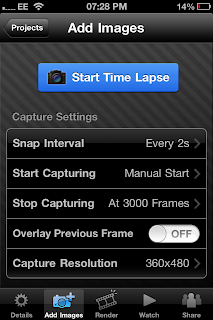
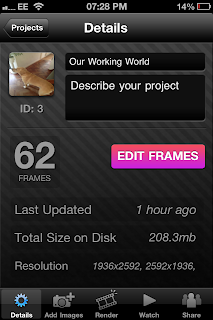
No comments:
Post a Comment