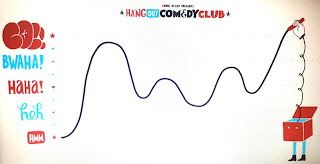We often get asked during our social media training sessions
about advertising, particularly on Facebook and Twitter. It's clearly something
people are confused about so we wanted to share with you some frequent questions
and a few key tips on getting the most from advertising on social.
Why pay for adverts
through social media?
From our experience, the brands we've worked with have
really benefited from social media advertising, not only achieving objectives
(like more Facebook likes or engagement) but have been able to use feedback
from adverts in real-time to direct social activity and help plan future
initiatives.
We particularly find social media advertising effective as
you can reach a mass audience of targeted people very simply and quickly. You
can see exactly who is engaging with each advert and what posts are more
responsive than others, almost instantly making it more effective for managing
budgets too. Also, the great thing is you
control the adverts (and budget!) and your audience growth and objectives
are based on real data.
It's no surprise that by 2017, social media advertising revenue is set to grow to 11 billion dollars becoming a massive part of
advertising buying efforts!
What's the difference
between advertising on Facebook and Twitter?
The obvious difference is you'll probably be targeting
different people and you will have different advertising objectives for each
platform although the creation of the adverts itself is pretty similar.
Set your objectives...
On Facebook there are a number of types of adverts you can
run to meet different objectives. You can optimize adverts for website
conversions, page likes, website clicks, post engagement, app installs, app
engagement, offer claims and for event replies.
On Twitter it's more simple - you can advertise a specific
key message through Promoted Tweets or gain more followers through Promoted
Accounts.
Selecting where the advert will appear...
With Facebook adverts can appear in News Feeds or on the
right-hand side of the page. Facebook will give you the best option according to
the objectives set.
The creative element should be taken into account here as
this is where you can upload images (on Facebook) and create different forms of
copy (see tips below).
Targeting...
Targeting people by demographics such as location, gender, interests,
language or workplace, etc is easy on Facebook so go in with a set target audience in mind.
Over on Twitter there are two types of targeting; keyword
and interests & followers. Keyword means you can target those who tweet
about, search or engage with a particular term. Interests and followers allows
you to target by broad interest categories (like beauty for example) or target
those who follow accounts that tweet about categories.
Budgets...
Finally on Facebook you can pick a daily or lifetime budget
and decide how you want to pay for actions. For example, you can pay for likes
or for impressions. This all depends on your objectives but don't worry,
Facebook will help with selection.
On Twitter again, you can set lifetime or daily maximum
budgets. If you go down the Promoted Tweet route you set an amount you are
willing to pay for every reply, retweet, favourite, click or follow. For
Promoted Account adverts you pay per follower.
Do I need to pay
someone to create adverts for me?
In a word, no! If you have large budgets to play with and
are unsure about creating your adverts of course we'd say to talk to an expert
but by no means do you have to. Facebook and Twitter have made it very simple to create
your own advertisements and even give you lots of tips and feedback. The process is very
straightforward and once you've done one test (maybe with a very small budget)
you'll have lots of fun creating and managing your own adverts.
A note here... we've seen some brands allow 'experts' to
manage their adverts on social media (there's really no need!) and get
exploited in some way, whether it's taking a big percent of the budget for
'fees' (not if you create ads yourself!) or by not understanding the target
market or objectives and getting hundreds of likes from Portugal when the
company only trades in the UK! Remember, setting up the adverts in one way
means every new like the page receives will be paid for so targeting is
important, paying for likes in Portugal was very frustrating for the brand!
Key Tips...
- Set objectives before you create the adverts whether that's on Facebook or Twitter. Create a purpose for promoting your content maybe it's to increase Facebook likes, encourage more users to visit your website or to increase awareness - objectives are key and will help you when setting up the adverts
- If possible, create adverts around campaigns, even if it's a small-scale Facebook competition - this will give users even more reason to engage with your advert and give them something to invest their time in online
- Include Facebook advertising in your marketing budget but remember you don't need to spend thousands a month to see results. We've worked with brands before who have moved a very small percentage of their budget into Facebook advertising and gained a lot of traction
- Use a number of creatives... try to use around four different images in one advertising campaign (Facebook will rotate these automatically for you) and use a number of copy alternatives even if it's changing a few words around. This will help you to test what your audience responds to better
Hope that's helped in the seen-to-be confusing world of
social media advertising but we promise... it's simple! If you have any
questions just email us at smile@katieandjane.com
Jane x








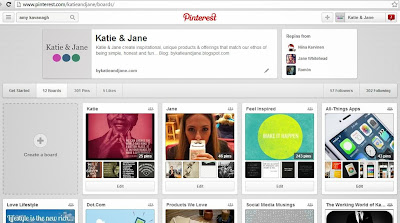







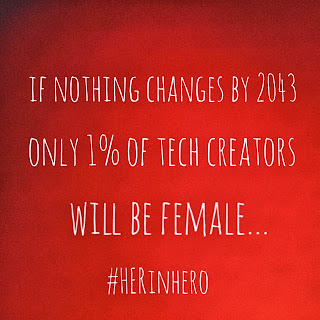

.png)
.png)
.png)
.png)







.jpeg)
.jpeg)

.png)
.jpeg)
.JPG)