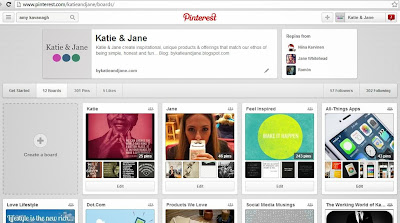Google+ Hangouts is a free video chat service from Google that enables both one-on-one chats and group chats with up to ten
people at a time. You may be familiar with the likes of Skype and Apple’s
FaceTime which both focus on one-to-one chats, with Skype requiring you to
upgrade to premium to use the group video chat element. Google+ Hangouts is a
great way to connect with groups of friends, learn online, hold meetings or
join in on live broadcasts from your favourite people and brands!
Let's Hangout!
You can 'hangout' in a number of ways; by joining an
existing hangout, heading into a 'Hangout on Air' (a live broadcast) or
creating your own hangout. If you want to join an existing hangout a member of that
hangout needs to invite you to join or you can browse hangouts happening as
they are taking place by clicking ‘view all’ on the ‘Start a Video hangout’
button.
There is a difference between joining a hangout with your
friends and joining a ’Hangout on Air’. The latter are live broadcasts which
you can watch as they happen, it could for instance be a panel discussion with
10 people by a brand or charity, but you will remain hidden, in the audience. We
hungout on air with Richard Branson from his beautiful Necker Island - have a
look at our earlier blog posts here.
Once you have made it into a Hangout chat room all people in
the room are shown in the bottom row. Google+ seamlessly switches the focus to
the person currently chatting so they are highlighted at the top and you can switch
to view anyone by clicking their thumbnail at the bottom.
Last year I took part in Comic Relief’s Hangout Comedy Club,
I applied for tickets to be in the front row (one of the nine spots available,
leaving room for the comedian) but you could also choose to virtually ‘sit’
hidden so that you could watch the laughs from the comfort of your laptop,
without getting picked on – I was foolish! See my earlier blog post here to
find out how I got on!
If you'd like to start your own Hangout, begin by inviting
up to nine friends into a video chat with you. In your chat room you can share documents, images and even watch YouTube videos with your guests. The great thing about Google+ Hangouts is that you can prepare
your chat room before inviting others to join, testing the screen sharing
options and making sure you can be heard – this is especially handy when you
are using it for work purposes.
Seven Simple Reasons
to Hangout…
#1 Interviews – Online interviews are the future and with
Google+ Hangouts you can not only be virtually interviewed but you can share
your CV or portfolio with your potential employer too
#2 Online Classes – Hangouts is a great way to
teach or learn online, especially if you are training more than one person at a time,
we've used it for our social media training with great success
#3 Meetings – Save your petrol! We know a face-to-face
meeting is sometimes necessary but a hangout is a very time &
cost-effective way to conduct a quick meeting
#4 Launch your news – If you are launching a new product, or
some exciting news for your company, think about how a live broadcast of
Google+ Hangout could engage the online community
#5 Monthly newsletter – Reinvent your email marketing by
conducting a valuable Google+ Hangout each month with your subscribers instead,
you could even select your most loyal supporters onto the ‘front row’ to
connect with face-to-face
#6 Working with colleagues – Share presentations,
spreadsheets, videos and notes with each other during the day, this is particularly
useful if you have a network of freelancers or have employees working from home
#7 Catch up with friends & family – If your loved ones
are all over the UK or further afield, get everyone talking together by
organising a Hangout connecting you all wherever you are for free
And what of the future for Google+ Hangouts…
Google’s Head of Community Partnerships for Google+, Steve Grove
Katie x
.JPG)




















.png)