In our
final part of our Recipe for Social Success we're going to be talking about
evaluation and how to easily and effectively measure your progress across all
platforms.
As we
know, within your social media strategy, objectives should be set. We advise
all our clients to set regular goals whether it be across their general
presence or for specific campaigns.
You may hear people say 'it's very hard to
measure social media success', and, in a way it is, but you wouldn't start a
marketing campaign without setting objectives, metrics and discovering the ROI
so why would you start social media activities without doing the same?
- Link with your initial overall or campaign objectives and decide exactly what you want to measure. If one of your objectives is to increase brand awareness on social media then you may want to monitor reach across the platforms you are active on for example. If it's to build your presence then the obvious statistics to focus on is the number of active users
- As we've said before we believe that a key statistic you should be monitoring is engagement rates. Engagement is the way to a successful social media presence so we would recommend you include this is your tracking
- You'll find there are basic analytics for each platform available online either through the platform itself or at an external source. These are the best and most simple places to start to evaluate your social media presence. Start with a few key stats on each platform to monitor so you become familiar with them
- Measure your statistics on a weekly basis to give you a good overview of your progress
- Use these weekly recordings to create a monthly social media evaluation which delves deeper into your metrics and looks at the impact of specific types of content on your presence. We've created our own system for these here
The more
you understand your social media stats, the better presence you'll be able to
build. You can start to tailor your content around topics you know increase
your engagement rate, you can post at specific times you know your fans are
most active and can discover who your key influencers and potential advocates
are.
We hope
you enjoyed our 'Recipe for Social Media Success' series of posts. You can find
all the previous parts here...
Jane x
.jpeg)
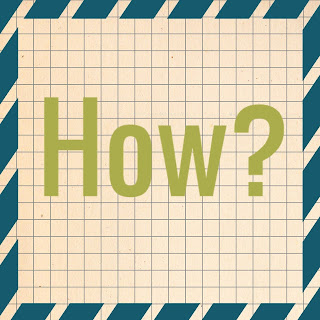



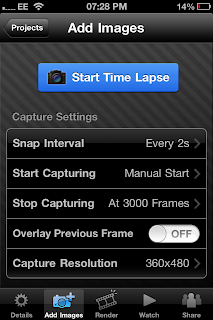
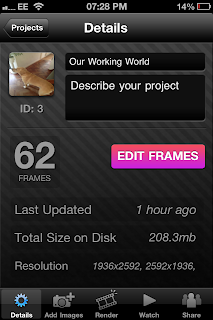
.jpg)
.jpg)


.jpeg)

.jpg)



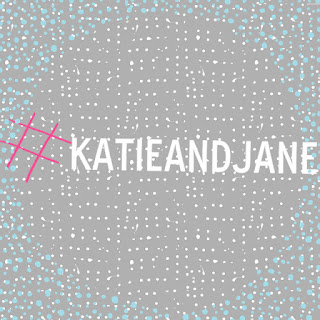



.PNG)



.jpeg)





.jpg)
