You may have seen a lot
of ‘social media speak’ surrounding Facebook rolling out the use of
hashtags, but in our usual fashion we’re
going to tell you what they are, how to use them and what they mean for different
social media platforms in our simple social round up!
The Hashtag Began on Twitter
First trialled in 2007 on
Twitter, the hashtag is a handy way of using social media shorthand to group
and connect you with other people talking about the same topic. For example, if
you wanted to talk about a news topic, a sports event or a TV show on Twitter,
you could use the particular hashtag associated with it so that your tweet
appears in a news feed of other people’s
tweets talking about the same thing.
It also works to group
topics together, for instance if you didn’t necessarily want to join in the conversation, but wanted to see
what others had to say about a particular topic you could search for the
hashtag and a feed of related tweets will appear.
Introducing the Hashtag
to Facebook
As of this month, you can
now use hashtags on Facebook too, which will allow users to connect with others
when talking about the same topics and will most probably be a new way for
advertisers to get in front of potential buyers!
Initially, try searching
for common keywords to get a feel for hashtags on Facebook. Don't be alarmed if
you get very few results, it seems people aren't embracing Facebook hashtags
just yet, apart from if they're talking about #pizza!
The Hashtag on Pinterest
Hashtags can be used when describing your pins, but the key is to
place your hashtag in the description area and to be unique to increase your
reach. Use a distinctive hashtag and repeatedly use it on your other pins that
fall under it to create awareness of your Pinterest boards and help others find
you. It can also help you to see when
others repin your content, especially if you're not following the user.
The Hashtag on Instagram
When using hashtags on
Instagram, be specific and ensure the hashtag describes your photo so that
others can easily find it and your images will be seen by more people. That's,
of course, if you want to use Instagram as a social network rather than a photo
editor! Make sure if you are posting a photo that you want to appear next to
like-minded images, find out what hashtags others are using to make sure your
image doesn’t get lost.
What to do with a
Hashtag!
It’s important to know when to use a hashtag; keep
it simple, relevant and remember it’s a
tool to ensure you are connected to other people talking about the same topic
while automatically categorising your post to show up in a related search.
An example for you; when
we post related to social media we will use a hashtag #socialmedia to ensure it
shows up in conversations where other people are searching for, or talking
about social media.
Similarly we like to use
the hashtag to localise our posts too. We are putting on a free social media
event tomorrow in Birmingham, so all our posts related to this will carry the hashtags
#socialmedia #Birmingham. This way we are narrowing the audience to those who
could potentially be interested in the event, rather than get lost in a feed of
#events which would be a very general.
What Not to do with a Hashtag!
Simply, don’t use too many! Using lots of hashtags in one
post will make it look like spam, and you won’t be using it to correctly target posts. #We #don't #want #every
#post #looking #like #this! Make sure you use them sparingly and purposefully
or not at all!
Finally, let us know if
what you thought about our hashtag post by joining us at our #katieandjane
Katie x


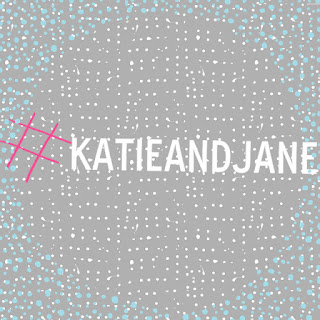



.PNG)




.jpg)









.jpeg)


